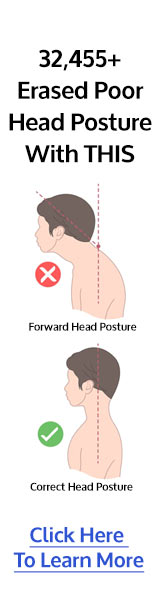The Screen-Lean Connection: How Your Monitor Position Shapes Your Energy Level
You sit down at your desk feeling energized and ready to tackle your day. But within an hour, you notice yourself unconsciously leaning forward, craning your neck toward your screen. By lunchtime, your shoulders are tight, your neck aches, and that morning energy has evaporated into a familiar fog of fatigue.
What you might not realize is that your monitor position—something most people never think about—is quietly sabotaging your energy all day long. The way your screen is positioned doesn't just affect your posture; it directly impacts your breathing, circulation, muscle tension, and ultimately, how energized or exhausted you feel.
The Forward Head Epidemic
There is no doubt that a forward head posture creates cascading health problems. When your monitor is too low, too far away, or poorly angled, your body compensates by moving your head forward and down. This might seem like a minor adjustment, but it creates a cascade of physiological changes that drain your energy throughout the day.
For every inch your head moves forward from its ideal position, it adds 10 pounds of stress on your neck muscles. A head that weighs 10-12 pounds in proper alignment can create 40-50 pounds of stress when positioned just 3-4 inches forward—the typical "screen lean" position.
This isn't just about neck pain. When your head is forward, your entire postural system has to compensate:
- Your shoulders round forward to support your shifted head position
- Your upper back curves excessively creating a hunched appearance
- Your chest muscles tighten while your upper back muscles weaken
- Your breathing becomes shallow as your rib cage compresses
- Your core disengages as your spine loses its natural curves
The Hidden Energy Drain
Most people focus on the obvious effects of poor monitor positioning—neck pain, eye strain, headaches. But the hidden effect is more insidious: it slowly drains your energy throughout the day in ways you might not connect to your screen setup.
Compromised breathing reduces oxygen flow. When you lean forward toward your screen, your diaphragm can't function properly. This shallow breathing pattern delivers less oxygen to your brain and muscles, creating fatigue that feels mysterious because you're "just sitting."
Muscle tension becomes energy expensive. Your neck, shoulders, and upper back muscles work overtime to hold your head in an unnatural position. This constant muscular effort is exhausting, even though you're not conscious of the work your muscles are doing.
Poor circulation affects mental clarity. Forward head posture compresses blood vessels in your neck, reducing circulation to your brain. This affects everything from concentration to mood to decision-making ability.
Stress response activation. Your nervous system interprets forward head posture as a stress position, triggering low-level fight-or-flight responses that keep cortisol elevated throughout the day.
The Eye-Strain Energy Connection
When your screen isn't positioned optimally, your eyes work harder than they should, and this extra effort translates into whole-body fatigue.
Focusing effort increases. If your screen is too close or too far away, your eye muscles strain to maintain focus. This constant micro-effort is mentally exhausting and can trigger headaches that sap your energy.
Blink rate decreases. Poor screen positioning often leads to unconscious staring, which reduces your blink rate by up to 60%. This creates dry, irritated eyes that feel tired and make concentration difficult.
Blue light exposure disrupts circadian rhythms. Screens positioned too close or too bright can interfere with your natural energy cycles, making you feel simultaneously wired and tired.
The Goldilocks Zone for Monitor Positioning
The ideal monitor position creates what ergonomic experts call the "neutral zone"—a position where your body can maintain its natural alignment without strain. Here's how to find it:
Screen distance: Your monitor should be about arm's length away (20-26 inches). If you can touch your screen with your fingertips when your arm is extended, you're in the right range.
Screen height: The top of your monitor should be at or slightly below eye level. When you look straight ahead, your gaze should hit the top third of your screen, allowing you to look slightly downward at most content.
Screen angle: Tilt your monitor back 10-20 degrees to reduce glare and allow your eyes to look naturally downward without dropping your head.
Screen brightness: Your monitor should be roughly the same brightness as your surrounding environment—not dramatically brighter or dimmer than the room.
The 20-20-20 Rule Isn't Enough
Most people have heard of the 20-20-20 rule: every 20 minutes, look at something 20 feet away for 20 seconds. This helps with eye strain, but it doesn't address the postural and energy problems created by poor monitor positioning.
A properly positioned screen reduces the need for frequent eye breaks because your eyes aren't working as hard in the first place. Think of it as the difference between treating symptoms (eye strain) and preventing the problem (poor screen ergonomics).
The Multi-Monitor Energy Challenge
If you use multiple monitors, positioning becomes even more critical for energy management:
Primary screen positioning: Your main monitor should be directly in front of you in the optimal position. Secondary screens should be positioned so you can access them with minimal head and neck movement.
Height matching: Multiple monitors should be at the same height to prevent constant head tilting as you switch between screens.
Distance consistency: Keep all screens at roughly the same distance to prevent your eyes from constantly refocusing.
Reduced neck rotation: Position frequently-used secondary screens at slight angles rather than completely to the side to minimize neck twisting.
The Laptop Trap
Laptops create a fundamental ergonomic conflict: you can't have both the screen and keyboard in optimal positions simultaneously. This "laptop trap" is a major contributor to the screen-lean posture that drains energy.
When the keyboard is right, the screen is too low, forcing you to look down and crane your neck forward.
When the screen is right, the keyboard is too high, creating shoulder and wrist strain.
The solution requires treating your laptop like a desktop computer when used for extended periods:
Use an external keyboard and mouse to allow proper screen positioning
Invest in a laptop stand that raises your screen to the proper height
Consider an external monitor for your primary display while using the laptop screen as secondary
The Standing Desk Consideration
Standing desks can improve energy levels, but they don't automatically solve monitor positioning problems. In fact, many people make monitor positioning worse when they switch to standing because they don't adjust their screen height accordingly.
Standing often changes your eye level by 8-12 inches, requiring corresponding monitor adjustments. An adjustable desk keeps your monitor at the correct height as you change positions.
Aim to have the top of the screen at or slightly below eye level. Keep the screen about 20–30 inches (50–75 cm) away, and tilt it back 10–20 degrees.
A monitor arm or riser makes these adjustments fast and precise. Save sit and stand height presets if your desk allows.
Check keyboard and mouse height too, so your elbows stay near 90 degrees. Leave slack in cables so nothing pulls when the desk moves.
Align multiple monitors to the same eye line. Reduce glare with good lighting and screen positioning to prevent neck and eye strain.
Screen distance preferences may change when standing vs. sitting
Fatigue from standing can cause people to lean on their desk, recreating forward head posture in a new position
The Energy Restoration Timeline
When you fix your monitor positioning, energy improvements don't happen instantly. Your body needs time to adapt to the new alignment and restore proper muscle function:
Immediate effects (first hour): Reduced eye strain and less conscious effort to see your screen clearly
Short-term effects (first day): Less neck and shoulder tension, improved breathing depth
Medium-term effects (first week): Increased afternoon energy, reduced headaches, better sleep quality
Long-term effects (2-4 weeks): Improved posture becomes natural, sustained energy levels, reduced chronic pain
Creating Your Optimal Setup
The best monitor position is the one that allows you to work comfortably without conscious postural effort. Here's how to find yours:
Start with the basics: Position your screen at arm's length and eye level
Fine-tune based on your tasks: If you read a lot, position the screen slightly lower; if you design or code, slightly higher may work better
Test different angles: Small adjustments in screen tilt can make big differences in comfort
Pay attention to your body: Notice when you start leaning forward and adjust before it becomes a habit
Make micro-adjustments: Small tweaks throughout the day can prevent the gradual drift into poor positioning
The Investment Perspective
Proper monitor positioning might require some equipment investments—a monitor arm, laptop stand, external keyboard, or new monitor. But consider the cost of poor positioning:
Reduced productivity from fatigue and discomfort
Increased healthcare costs from chronic pain and repetitive strain injuries
Lost energy that affects your performance in all areas of life
Long-term structural problems that become increasingly expensive to address
A few hundred dollars in ergonomic equipment can save thousands in healthcare costs and dramatically improve your daily energy and productivity.
Beyond the Quick Fix
While adjusting your monitor position can provide immediate improvements, optimal energy levels require a holistic approach to your workspace ergonomics. Your monitor is just one piece of the puzzle that includes chair height, keyboard position, lighting, and movement habits.
The goal isn't perfect posture—it's sustainable posture that supports your energy and productivity throughout the day. When your workspace is properly configured, good posture feels effortless rather than forced.
Struggling with afternoon energy crashes despite getting enough sleep? Your monitor position might be the hidden culprit. Simple positioning changes can transform your daily energy levels.